Would you like to make this site your homepage? It's fast and easy...
Yes, Please make this my home page!
The USB (Universal Serial Bus) is a technology that has been around since late 1997 but has not been popular due to lack of products but has caught on in the early years or 1998. With the introduction of digital cameras, high band Internet, joystick, people hit a brick wall in how they can expand their computers capability. USB can allow up to 127 different devices at one time, not only that but they are hot swappable which means that they can be plugged in when you are in your operating system and they will work fine. This is especially attractive if you have too many devices to work at one time with conventional DB-type connectors. Not only is it convenient but it is fast enough to support printers, keyboards, mice, and many other devices all at one time. There is also a new standard known as USB 2.0 which can transfer speeds up to 480Mb/s which is plenty fast enough for many of your devices laying around at your local computer store.
|
|
To the right you will see the standard A-type connector for the USB cable, this connector is always connected to the source "computer or hub".
You will also see the pin number along with a short description of what its duty is.
|
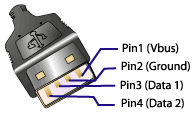
|
Pin 1 is always a red wire and provides power for small devices like the mouse or a network card. Could you imagine how useless USB would be if you needed a power cord coming out of your keyboard or mouse along with the USB cord.
Pin 2 is always colored black and is the ground wire which provides a common reference point between devices and your computer.
Pin 3 is colored blue and is the first data cable.
Pin 4 is white and is the second data cable.
The metal casing is the drain or (+) power source.
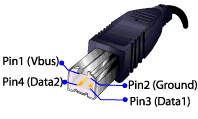
|
To thee left you will see the standard B-type USB connector which is used only on the receiving end "connects to devices". Technical documentation states that this setup is required to provide less confusion among end users but as you can see there are only four wires.
|
|
|
Although USB has come along way and is the next best thing, there is also many cons associated with this technology. One is the data transfer, it will never be fast enough to produce video output or external hard disks that are at a reasonable speed.
This device is also Asynchronous, this means that there needs to be more memory on every device for a buffer zone. The expense of these memory buffers is counteracted with the amount of circuitry not needed for every device which means less money and more compact.
|
|
Home |
Contact us |
Our History |
Link to us |
Relations
A Passion Production ©opyright 2000
